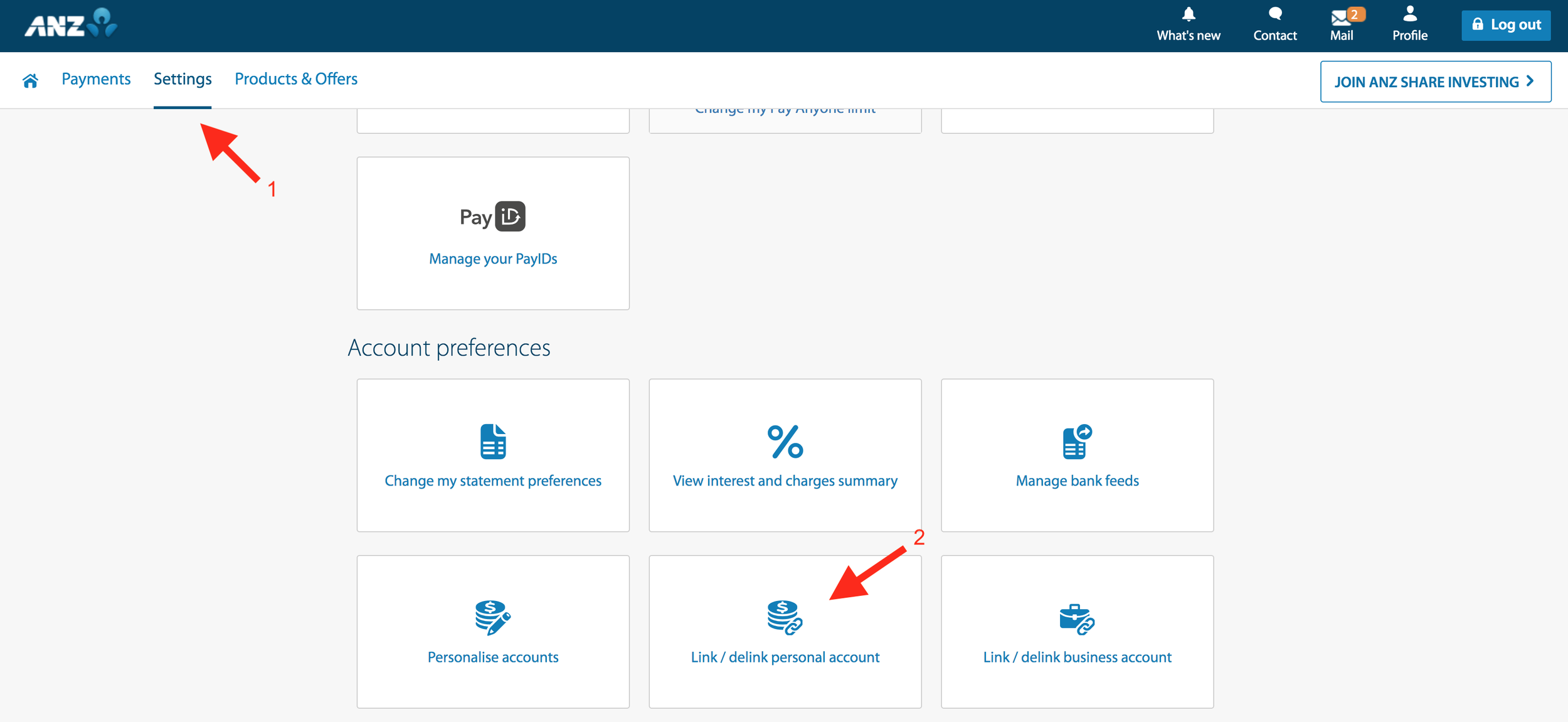How to link your ANZ loan account to your internet banking after settlement?
So you just settled with ANZ but you can’t see you loan account in your ANZ app? Follow the instructions below and your loan account will appear on the next business day.
If your loan accounts are still not showing in your internet banking profile, you can call ANZ on 13 13 14 or follow the simple instructions in the screenshots below. Note that you will need to use a computer (not a phone), this option is not available on the ANZ app.
Start here 👉
First you will need to log in to your ANZ internet banking via your computer.
Once you are logged in, then click on Settings > Link / Delink personal account (steps 1 and 2).
Then
Follow the below prompts for each loan account (see screenshot below). Note that your Mortgage Broker or ANZ will be able to provide your loan account number if you have not received these details yet.
>Enter your loan account number XXXXXXX (step 3)
>Select Link Account for ALL Transactions (step 4)
>Enter your phone number (step 5)
>Press Submit (step 6)
Repeat these steps if you have multiple loan accounts and in each borrower’s internet banking profile.
Once completed 🚀
It can take 24h for your internet banking profile to be updated and for your new loan account to show on your ANZ mobile application. You will be able to access all your loan account details once this is completed.
Need more help with your home loan?
Contact the WeNeedFinance team in St Kilda for further assistance.